Guides & resources

User manual

Instruction video
Follow the quick guide to apply your Ottai sensor
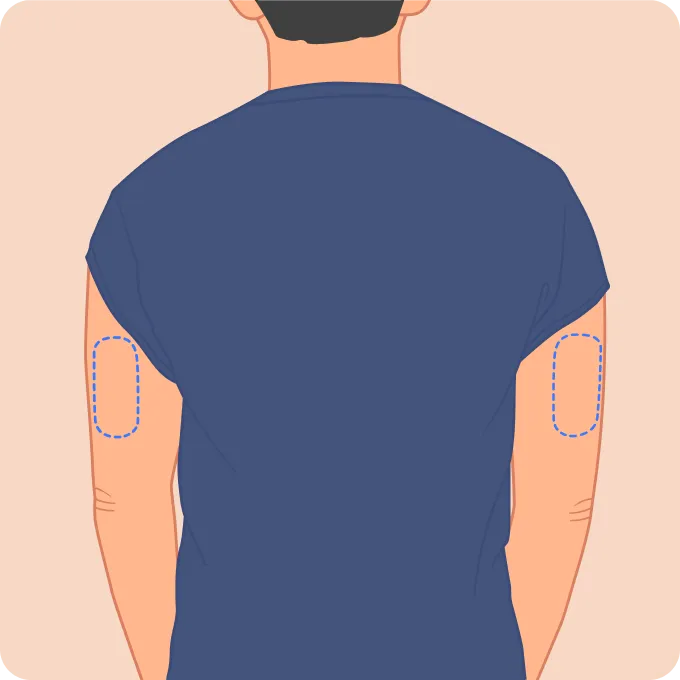
1
Select of application siteChoose the rear area of your upper arm as the application site.
Avoid scars, moles, lumps and insulin injection sites.

2
Clean application siteClean the application site with alcohol pads and wait until the skin becomes dry before proceeding to the next step.

3
Cover removalRotate open the bottom cover of the Applicator.

4
Safety cap removalRemove the safety cap on the top of the Applicator.
Do not touch the button under the safety cap yet.

5
LaunchingPlace the Applicator over the cleaned area of the arm, press the launch button on the top, and gently pull away the Applicator. The Sensor should now be attached to the skin.

6
Tape fixingGently press the tape around the Sensor to attach it firmly to the skin. Once done, follow the instructions on your mobile screen to start the Sensor.
